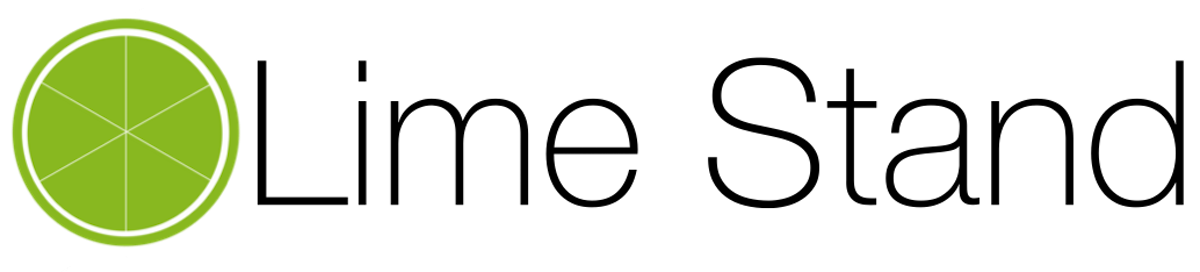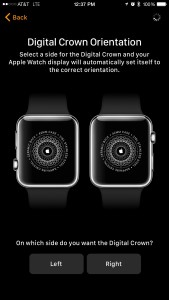Happy Friday, and one week since the launch of the watch. I am a huge fan of everything Disney. I go to Disneyland a few times a year. I have had an annual pass there for years. I will be going back next month and will use my watch with apple pay. I will post pictures of how it works. Since I’m such a fan of Disney, I figured I should start with the Mickey Mouse watch face and see how it goes. I have given it a week and have really liked the face. It has been different moving back to an analog face since I’ve been used to the digital time on my phone. I love Mickey’s tapping foot as the second hand. I think it is really fun. I stumbled across an article saying that if you line up apple watches, they will all tap at the same time. When I went into the apple store to try on my watch, I lined up two apple watch display models and v
erified the tapping foot. One feature of the face that I really like is that between 6-12, Mickey’s head faces left but between 12-6 it faces right. Its nice that his head moves so that it looks a little less painful for Mickey when he is giving me the time. I am impressed by the little details that make the experience that much more pleasant for the end user. I have posted the images below :).